Bottom line
Although Google Bard may not be as fun an AI tool as ChatGPT, its recent enhancements with extensions makes it a game changer as a trip planner AI. I think it is currently the best AI tool for travel.
What is Google Bard?
Google Bard, much like the widely-known ChatGPT, has played a pivotal role in introducing AI into our collective consciousness. It operates on a similar principle, relying on machine learning to provide responses to user prompts by discerning patterns within vast datasets. However, a distinguishing factor is Google Bard’s unique access to a wealth of data, thanks to its association with Google. But, it’s essential to note that despite its impressive advancements, Google Bard is often perceived as more constrained and, some might say, less dynamic compared to ChatGPT. While ChatGPT may sound like your drunk uncle rambling on with bullshit stories and TMI when you ask a simple question, I think of Google Bard as the Mitt Romney of chatbots–steady, reliable, and would ask God for forgiveness for accidentally saying “darn”.

Google Bard is a game-changing AI for travel tool.
Bard as a trip planner AI: a game changer
Now, where Google Bard truly shines is in its recent upgrade with extensions, which I believe positions it as a game-changing AI for travel tool. With these extensions, Bard gains the ability to tap into various Google products such as Gmail, Google Docs, Google Drive, Google Flights, Google Hotels, Google Maps, and YouTube. This means Bard can now provide insights and personalized recommendations based on real-time information from these tools. For travel enthusiasts like me who often turn to Google Flights for flight searches, this development is particularly exciting. I typically scout for flights on Google Flights and then book directly with the airline. Now, with Google Bard, I have an AI trip planner at my disposal, capable of factoring in my preferences and offering real-time flight suggestions. Given my penchant for exploring by foot during travels and planning based on distances from my hotel, incorporating Google Maps into my plans through Bard opens up exciting possibilities while still leaving room for serendipitous adventures.
How to get started
So, how do you get started with these extensions? When signing up for Google Bard, you’ll have the option to enable them. Once enabled, you can incorporate extensions into your prompts by using the “@” symbol followed by the desired extension. For example, a sample prompt to search directly on Google Flights could be:
@Google Flights What are the cheapest flights between Tucson, Arizona and Europe in October?
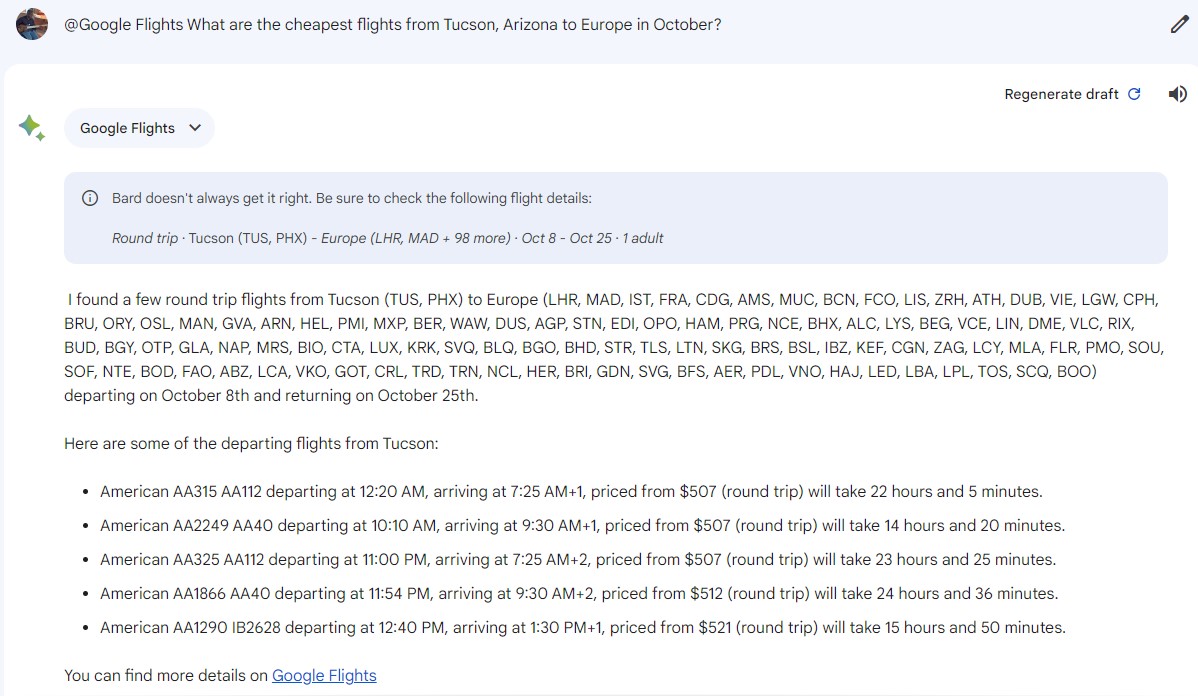
Google Bard can now search on Google Flights and other extensions.
You can even combine multiple extensions, such as Google Flights and Google Maps, to receive results that encompass flights, distances, and personalized recommendations tailored to your travel needs. While these extensions might still have some kinks to work out, I’m confident they will continue to improve over time, eventually becoming my go-to tool for trip planning.
I provide an overview of Google Bard with additional examples in the video below.